
Guest Author: Lisa Weiss, CEO, Storybeat Studio
If you’re among the hundreds of millions participating in Zoom or other video conference calls while working from home, video is likely a large part of your day. Despite so-called “Zoom fatigue,” more than 25% of the tech sector now wants permanent remote work, and that means more video calls and content in the future.
Entrepreneurs have an opportunity to elevate the quality of their video content while sharing their areas of expertise with a more engaged audience. This blog primarily focuses on inspiring entrepreneurs to create original video content on their own at home, but some of these tips and insights will also help improve the quality and composition of your video conference calls.
Why Video Content?
According to Global Web Index, 80% of consumers in the U.S. say they are consuming more media content — primarily online videos, online TV and broadcast TV — since the COVID-19 outbreak. In the same survey, respondents said they had no intention of reducing that time after the outbreak ends. Video is a communication tool that’s available to you; why not explore your creativity while creating content that informs or inspires?
What Kind of Content Can You Create Most Easily on Your Own?
- Internal communications including CEO greetings; staff and team updates; employee shout-outs, e.g., “Congratulations to our development team for launching our latest software update.”
- Quick tips establishing thought leadership for the startup founder or key members of the team.
- Simple explainer videos outlining a product or service for your YouTube channel.
- Live updates on social media.
How to Tell a Story
The story you’re telling is the most important component of any video content you create. Storytelling is an art and a skill that requires thought, insight and some planning. But, what is a story and what makes a story “good”? A story in its most basic form contains a beginning, middle, and end. Human beings are wired to connect with a story structure in which something happens that ultimately causes a character to change or grow.
At their best, the products entrepreneurs create can change people’s lives but there can be some ego in that, and entrepreneurs tend to talk about themselves. When creating video content, entrepreneurs will be best served to talk about what their potential customers or clients care about and need. Use the “ideal customer” research you’ve likely gathered, and filter your story ideas through that lens. Always remember you have an audience, whether it’s one or one million. Ask yourself, “Who is my audience and what do they care about?”
How to Refine Your Story
While there’s certainly an audience for a powerful founder’s story where a CEO has overcome major obstacles or hardships, I’d like to outline the difference between a story focused on the founder or CEO and a story focused on a potential customer.
CEO’s perspective: we’re proud to announce that through our partnership with a software company we were able to optimize their software, improve their UX, and increase sales by 125% in just six months.
Customer’s perspective: Six months ago, the CEO of a software company came to us on the verge of bankruptcy. Over cheeseburgers, she told me their servers had been hacked. Three CTOs had quit and the founder had disappeared. This visionary CEO had built two successful public companies and she refused to accept defeat. Our team of engineers moved into their offices, working together day and night; for 175 days we revamped their software and UX, and when we were done their sales were up by 125%. That founder and I…we celebrated over cheeseburgers.
Which one can your customer empathize with more, the CEO’s story or the potential customer’s? The second example places the customer in the hero role; a role that a customer would likely find more appealing. Good stories have an engaging perspective. They contain genuine emotion and unique detail. It’s worth nothing that if your company were to release a story to the public you’d need your client or customer’s permission and/or you’d need to remove any telling details, but these examples should get you thinking.
An Exercise to Try
[Character]
Think of a client or customer who’s had an exciting result due to your company’s product or service. Describe this customer and think of them as a character. Consider what makes this person and their company unique. Include the details that stand out in your memory, those that make you smile or chuckle.
[Beginning]
What was this client or customer’s business experiencing before they worked with you?
[Middle]
What was the experience like working together? What was unique about your interactions? When did sales or results start to shift for your client/customer?
[End]
What was the end result? How did your client or customer’s life and business change or grow as a result of your collaboration?
More Detail on the Importance of Detail
Especially now, messages of “We’re all in this together” and “We’re here for you. Buy our product/service” abound and have become trite or even grating. However, if you have a story to tell about pivots your team has made to serve your clients or customers in uniquely thoughtful ways you can speak with detail about the actions you are taking.
Plan and Script
Before shooting any video content, have a plan, outline, or even better — a script. I recommend against reading your script word-for-word unless you have a teleprompter app (a device on-camera talent uses to read scripts) and are comfortable using one, but the process of writing a script will help you clarify your thoughts and the story you plan to tell.
Camera
You can absolutely use your Android, iPhone, or iPad to record video of sufficient quality for any of the above uses (quick tips, live videos, product updates for YouTube). If you have a DSLR camera, video camera, or camcorder, that’s also an option. The cameras aren’t the main factor separating good- and poor-quality video. Lighting and audio are what make the difference.
Lighting
Natural lighting is the best choice for at-home recording; it’s free and easy to use for short videos. See diagram below for a basic approach using window light.
The best times of day to shoot are early morning shortly after sunrise or late afternoon just before sunset, a time often referred to as “golden hour” due to the magical, diffused light that is flattering to all. Shoot with the light behind the camera, illuminating your face.
If you prefer controlled lighting, you can purchase an affordable lighting kit or use something called a ring light. Beauty bloggers have been using them for years and there are many different kinds of ring lights. CNBC recently published this story: “How the ring light became a must-have for recording videos under quarantine.” If someone’s using a ring light, though, you can see a tiny “ring” reflected in the eye. Other types of studio lighting cause a solid light reflection.
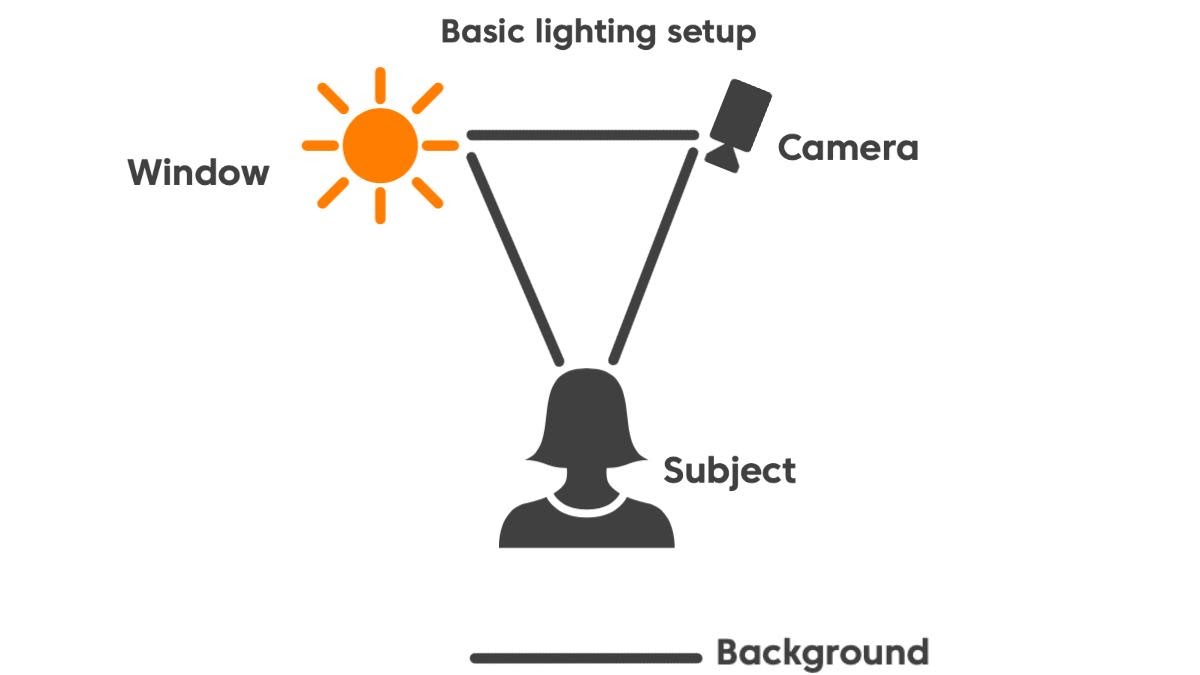
Audio
Poor audio lowers the quality of your video. Smartphones, laptops, and DSLR cameras are not equipped to record quality audio. There are gadgets and workarounds available, however, to improve your audio quality.
The cheapest and easiest way to improve your audio is to purchase a USB microphone and plug it into your phone or computer. Do your research and consider what you’ll use most. For example, Chicago-based Shure makes the MV88 and Rode the smartLav. If you get more advanced, it’s better to record audio separately from your video but it’s not essential for basic uses.
Composition
If you’re shooting a video call, keep yourself centered within the frame and maintain proper headroom. For other uses such as product explainers, you may want to consider a slightly off-center approach. It’s a more interesting composition that leaves room for text identifying your name and role with your company. This comes from a basic composition guideline known as the Rule of Thirds; it’s not a hard and fast rule but rather a tool. Imagine a tic-tac-toe board superimposed on your shot, dividing your frame into thirds both horizontally and vertically. In many smartphones you can add a grid as an overlay in your camera settings. The Rule of Thirds essentially helps you frame your shot so it’s pleasing to the eye. The areas where the grid intersects are areas of interest where the eye naturally rests, so try placing important visuals such as the eye line at those points of intersection. Use it as a guide and feel free to break it with your own creativity if inspired to do so.
Headroom and Framing
Leave room above your head. Don’t cut your neck off — it looks weird. The camera lens should be parallel to your eyes or slightly above, but not at a sharp angle. I see a surprising number of experts on Zoom who look distorted due to odd camera angles. Make sure the background behind you is uncluttered. That’s key.
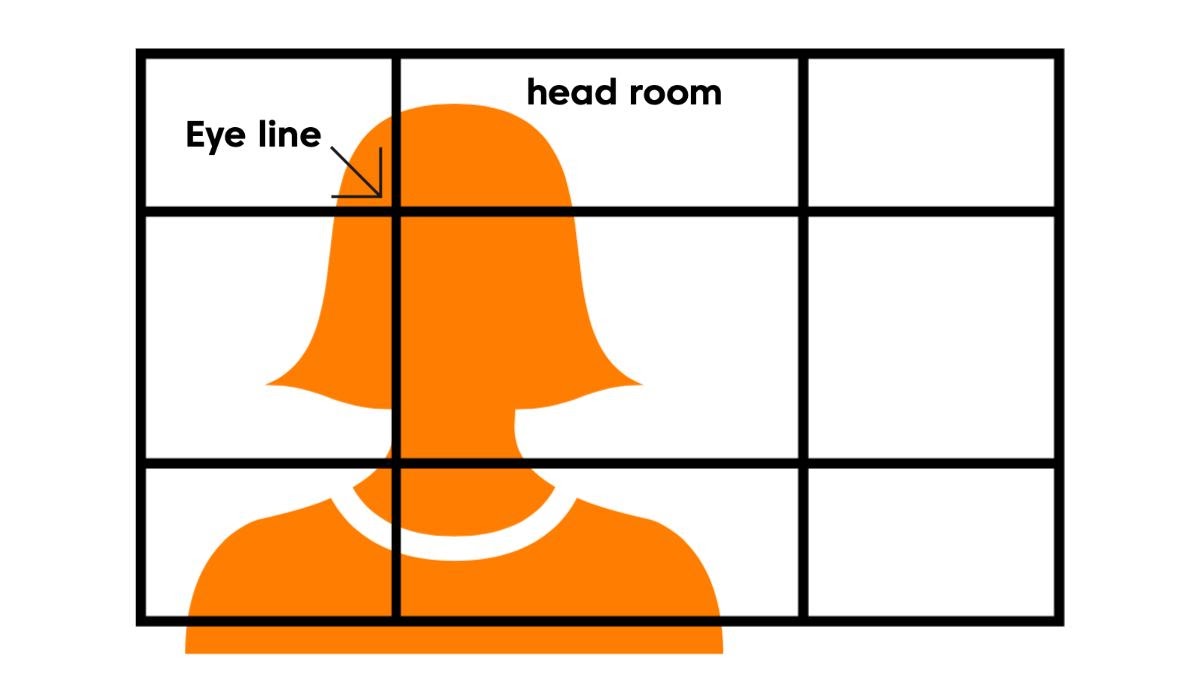
Editing
Keep it short and simple. You can use many simple programs such as iMovie which comes “free” with any new Mac computer. There are other free programs such as Lightworks, Shotcut and OpenShot. Adobe Spark is another free option, but it adds a watermark to your footage which can only be removed with an upgraded plan. Don’t be tempted to use effects and transitions while editing basic pieces. Using a bunch of “fancy” effects on your footage makes it look amateurish.
The process of creating video content can be tremendously rewarding. My insights should be used for inspiration rather than limitation; feel free to break the “rules” and remember to enjoy the creative process.
About the Author: Lisa Weiss
A proud graduate of 1871’s WiSTEM accelerator for women-led companies, I’m the 3X Emmy® Award-winning founder + CEO of the visual storytelling company Storybeat Studio. I have more than two decades of experience writing and producing for iconic brands, including Oprah Winfrey and CBS News.


